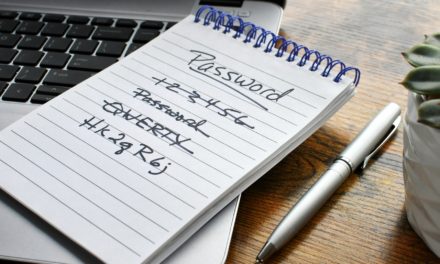While most of us hope that the day never comes when we are hacked, get our laptop stolen, or accidentally drop it in a swimming pool while showing a home, the odds are that sooner or later, each of us will have some kind of data disaster. That’s why, as painful as it is to think about, we should all take the time to develop a disaster recovery plan for our businesses. BTW, in case you don’t get to the bottom, I included a link to a sample disaster recovery plan there.
Why Do You Need a Disaster Recovery Plan?
Imagine this: You’ve worked tirelessly to build your real estate business. You have client information, property data, contracts, and more stored on your computer. But what if disaster strikes? 💥 It could be a computer crash, a virus attack, or even a natural disaster like a flood or fire. Without a plan, all your hard work could vanish in an instant.

Along with that, you might lose the trust of your clients and lose hours (if not days or weeks) of time that you could have spent working on your business but instead spent trying to stitch your computer data back together.
With your plan in place, you will:
- Protect Your Data – Your computer contains valuable data. A recovery plan ensures you don’t lose it forever.
- Minimize Downtime – With a plan in place, you can get back to business faster, serving your clients and closing deals.
- Maintain Trust – Clients trust you with their property information. A recovery plan helps you keep that trust intact.
- Speed Up Time to Action – Instead of sitting around fretting over the loss, your plan will give you a course of action that will move you forward from what could be a standstill.
Creating Your Disaster Recovery Plan
Now, let’s break down how to create a simple yet effective disaster recovery plan:
Step 1: Identify Critical Data
Make a list of all the important files, documents, and data on your computer. If possible, try to consolidate these under just a few folders like “My Documents” or “My Data.” That way the information is together and easily backed up.
Step 2: Identify Critical Software
As a real estate agent, you use many software applications. Some of them will be cloud-based applications like your MLS, graphics software (like Canva), and document signing tools (like dotLoop and DocuSign).
However, you will probably also be using software that resides on your computer itself. Applications like Microsoft Office, video editors like Premiere Pro and Davinci Resolve, photo editors like Photoshop and Affinity Photo, and your backup software. You will need a list of these and where to go to re-download them so you can restore these critical applications.
Step 3: Regular Backups
Schedule automatic backups of your critical data to an external drive or a secure cloud service. This ensures you always have a copy of your files. I use iDrive (https://www.idrive.com) but there are lots of other great options out there such as Google Drive, Microsoft OneDrive, Carbonite, Dropbox, and others.
Step 4: Document Procedures
Write down step-by-step instructions for restoring your computer, including software installation and data restoration from backups. As much as I don’t like writing down passwords, you might want to write your backup software’s username and password in this document. In the event of a disaster, you want to make it easy on yourself. Just be sure to keep this recovery document somewhere safe and secure if you do include your credentials.
Step 5: Test Your Plan
Periodically, practice restoring your computer using your recovery plan to ensure it works. You don’t want the first time you attempt to restore your computer to be when you’re recovering from a disaster. And you may find during the restoration process that you need to add a few steps to your disaster recovery plan.
Step 6: Keep It Updated & Expand It
Update your recovery plan as your business evolves or your technology changes. As you’re evolving it, think about other things you might need to restore. How about apps on your phone or tablet? Are your phone contacts sync’d to the cloud like Gmail and Apple do? If not, back those up, too. And if they are, still back them up. Think about other important aspects of your business like online accounts (NAR, Zillow Premier Agent, etc.), and track those logins, too.
Done Is Better Than Perfect
Like everything else in real estate – and, to be fair, in life – done is better than perfect. Creating a disaster recovery plan may feel like an overwhelming task. It may feel so big that you don’t even know how to get started. The trick to overcoming any project like this is to just get something – anything – done. Write down where you store your client files and the names of one online application and one application that’s installed on your laptop. Save that as a file and print out a copy to keep in a fireproof safe.
Guess what … in just 5 minutes you are ahead of 90% of the REALTOR® population. Tomorrow, next week, or whenever, take a few more minutes and expand that document. You won’t be done, in fact, you might never finish, but as you push this document forward with more and more details, you will be getting safer and closer to perfect with each passing iteration.
Final Thoughts
To help you get started on your Disaster Recovery Plan, here’s a template (MS Word format) that might be of use. If you think of other important bits of information that should go into it, let me know and I’ll add it to the template.